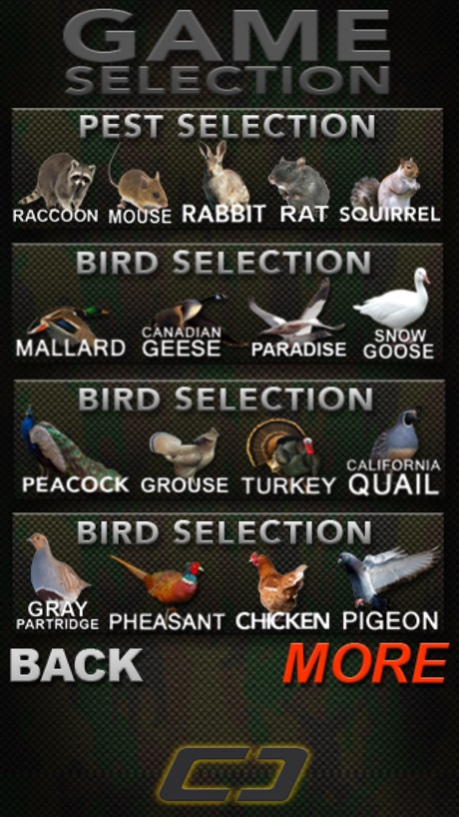WILD GAME CALLER 2.1
Continue to app
Paid Version
Publisher Description
47 Game and Pest Animals and 300+ Calls with more to come.
-Has been NUMBER 1 app (Sports category) in 4 countries and NUMBER 2 in Three countries, also top 10 in Ten countries.
If you want an easy to use no nonsense full out calling app then this is for you, heaps of different game and pest animal calls in your pocket.
- for best results use with an amplified speaker 6+ watts the louder the better of use with bluetooth speaker and set up next to your decoys or away from you.
-Elk Deer
-WhiteTail Deer
-Red Deer
-Sika Deer
-Fallow Deer
-Roe Deer
-Axis
-Moose
-Antlers Rattling
-Wild Boar
-Goat
-Lamb
-Chicken
-Squirrel
-Fox
-Rabbit
-Mallard Duck
-Paradise Duck.
-Canadian Geese
-Californian Quail
-Pigeon
-Crow
-Raven
-Pheasant
-Turkey
-peacock
-Grouse
-Magpie
-UK Magpie
-Coyote
-Dingo
-Zebra
-Racoon
-Indian Myna
-Snow Goose
-Cat
-Gray Partridge
-Guinea Fowl
-Blue Wildebeest
-Impala
-Rat
-Mouse
-Sambar Deer
-Bison
-Magpie Goose
-Shelduck
-Wolf
Mar 2, 2016
Version 2.1
This app has been updated by Apple to display the Apple Watch app icon.
•Altered to fit the iPhone 6 and 6+ size phones
•Sambar Deer added
•Bison added
•Wolf added
•Shelduck added
•Magpie Goose added
About WILD GAME CALLER
WILD GAME CALLER is a paid app for iOS published in the Health & Nutrition list of apps, part of Home & Hobby.
The company that develops WILD GAME CALLER is Aaron Newnham. The latest version released by its developer is 2.1.
To install WILD GAME CALLER on your iOS device, just click the green Continue To App button above to start the installation process. The app is listed on our website since 2016-03-02 and was downloaded 1 times. We have already checked if the download link is safe, however for your own protection we recommend that you scan the downloaded app with your antivirus. Your antivirus may detect the WILD GAME CALLER as malware if the download link is broken.
How to install WILD GAME CALLER on your iOS device:
- Click on the Continue To App button on our website. This will redirect you to the App Store.
- Once the WILD GAME CALLER is shown in the iTunes listing of your iOS device, you can start its download and installation. Tap on the GET button to the right of the app to start downloading it.
- If you are not logged-in the iOS appstore app, you'll be prompted for your your Apple ID and/or password.
- After WILD GAME CALLER is downloaded, you'll see an INSTALL button to the right. Tap on it to start the actual installation of the iOS app.
- Once installation is finished you can tap on the OPEN button to start it. Its icon will also be added to your device home screen.